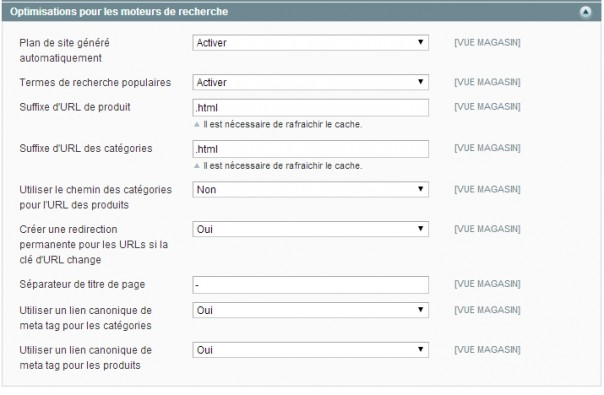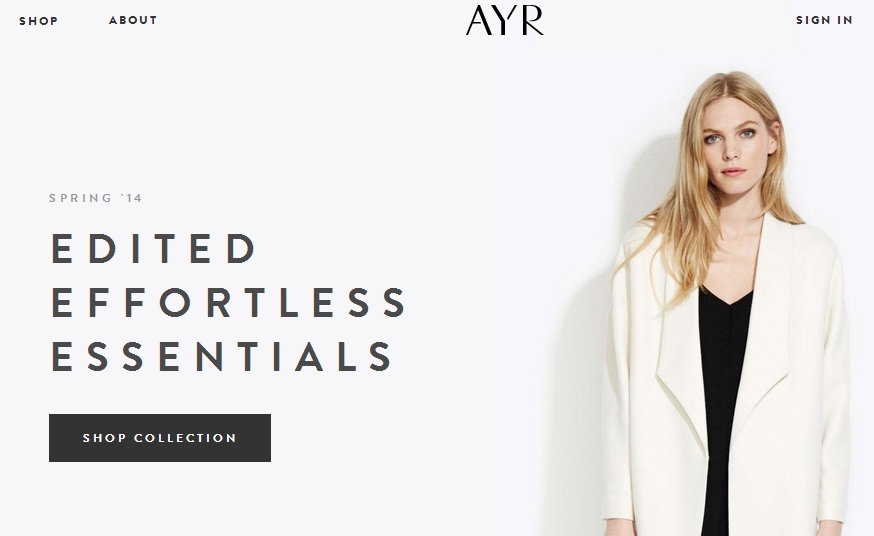
SEO optimisation of an e-commerce site with Magento. 1-The system-wide configuration options
Delete the index.php chain.
A first quick and easy adjustment that applies to the whole site is to erase the index.php by default which is added to the base of the URL, for example: http://www.mydomaine.com/index.php/my-product.html.
This also allows you to automatically redirect to the base URL if the non-www version of your domain is input.
To complete this adjustment, you have to follow the following steps in the admin interface on your Magento site:
- Access System | Configuration | Web | Search Engine Optimisation and click yes to “use web server rewrites” to erase the index.php chain.
- In the same section but under “URL options”, click yes for the option “auto-redirect towards base URL (301 moved permanently).
If your server is correctly configured with an .htaccess file at the root, Magento will automatically delete the “index.php” chain, which prefixes URLs and will continue to normally serve pages. It also allows you to use an automatic redirect for addresses input without “www”.
All the pages will be accessible with or without URL containing the prefix “index.php”. To avoid duplicated content that risks penalising your site in terms of ranking, we’ll automatically put in place a Canonical URL tag that indicates to agents of search engines what the reference page is.
Category and product page automatic URL rewrites.
Magento is equipped with functionalities for automatic rewriting of URLs for product and category pages. Depending on the configuration chosen, Magento will create entries in the core_url_rewrite table in order to take into account the key changes of the URL of a category or product.
As such, the modification of a URL key does not require additional intervention. The old URL is automatically redirected towards the new one, which also becomes a Canonical URL.
To adjust the way Magento rewrites your URLs, go to System | Configuration | Catalogue | Search Engine Optimisation as indicated in the following screenshot.
If we take a look at this section, we see lots of options that need to be explained:
- Site map automatically generated: once activated, this option creates two pages that show links towards the categories of products and towards the products: www.mydomain.com/catalog/seo_sitemap/category/
and
www.mydomain.com/catalog/seo_sitemap/product/
- Popular search terms: this creates a page that shows the most popular search terms on your site. It is not useful for referencing but this page can be useful for your visitors.
- Product URL suffix: adds an extension at the end of the URL of the product pages: the default value is .html.
- Category URL suffix: same thing as the previous point, but applies to category pages.
- Use category paths for product URLs: if yes, Magento includes the category key in the URL for product pages (for example, www.mydomain.com / category url / product.html ).
- Create a permanent redirection for the URL if the URL key changes: if yes, this parameter will automatically create a redirection if we change the URL key for a category, a product page or a page model. This is to avoid orphaned pages (404 error).
- Page title separator: it is a character that separates the specified title page during navigation by categories and sub-categories.
- Use a meta tag canonical link for categories: if this option is activated, all the category pages will contain an HTML tag, which will serve to indicate to URL search engines the reference page. Always in order to avoid penalties for duplicate pages.
- Use a meta tag canonical link for products: if this option is activated, all the product pages will contain an HTML tag that will indicate to search engines the reference page.
Manage duplicate content.
Duplicate content is both a problem in terms of SEO and a supplementary comfort for visitors to an e-commerce site.
In effect, the ability to rank a product in several categories facilitates the navigation through the catalogue, but indicates to search engines identical content associated with distinct URLs (penalty risk).
Research suggests that the main search engines, such as Google and Bing, are more flexible when they identify an e-commerce site. However, it is recommended to facilitate their indexation work by notifying search engine agents the canonical URL of a duplicate page.
Here is an example of a canonical tag:
<link rel=”canonical” href=”http://www.mydomain.com/categoryZ.html” />
For the categories, the canonical tag is used to indicate its static URL.
As such, when the parameters are dynamically added to the URL (for example, ranking filter parameters or pagination), these URLs with parameters are not put in the cache by search engines as page doubles where the URLs are distinct.
Finally, we recommend the following configuration:
- Access System | Configuration | Catalogue | Search Engine Optimisation,
- Click no for “Use category path for product URLs”,
- Click yes for both “Use a meta tag canonical link for the categories” and “Use a meta tag canonical link for products”, and click Save,
- Access System | Index Management | Rewrite product and category URLs and click Re-index the data.
By clicking no for “Use category paths for the product URLs”, Magento uses the canonical link of a product when visitors navigate in the categories associated with the product.
Furthermore, even with the preceding option at no, distinct URLs of the same product page continue to exist, thus the necessity to associate them a meta tag that points towards a canonical URL.
For example:
http://www.mydomain.com/category1/sub-category2/Product3.html
will point towards the canonical URL: http://www.mydomain.com/Product3.html
This configuration will be operational for ever. It will avoid having too many SERP showing in search engines for the same product and will neutralise any eventual ranking penalties.